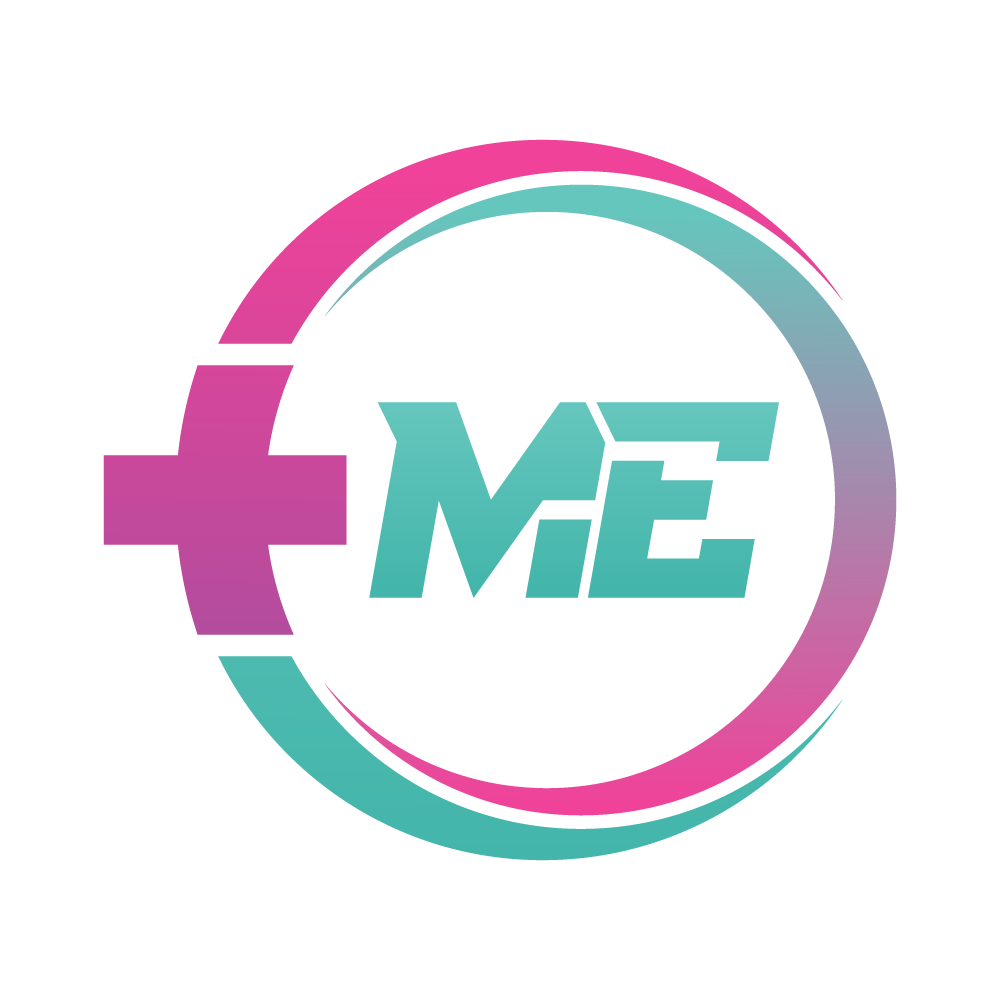Ambassador Community
Guide and Tips
Here’s our helpful guide to get you setup, streamline your processes and answer any questions you may have.
Of course, if you’re having issues or need us to set anything up, please just email support@masedge.com and we’ll get you taken care of right away!
The first thing you’ll want to do is set your coupon code.
This will be the code your audience can use to get a discount on their first purchases.
You can access your coupons in your partner portal.
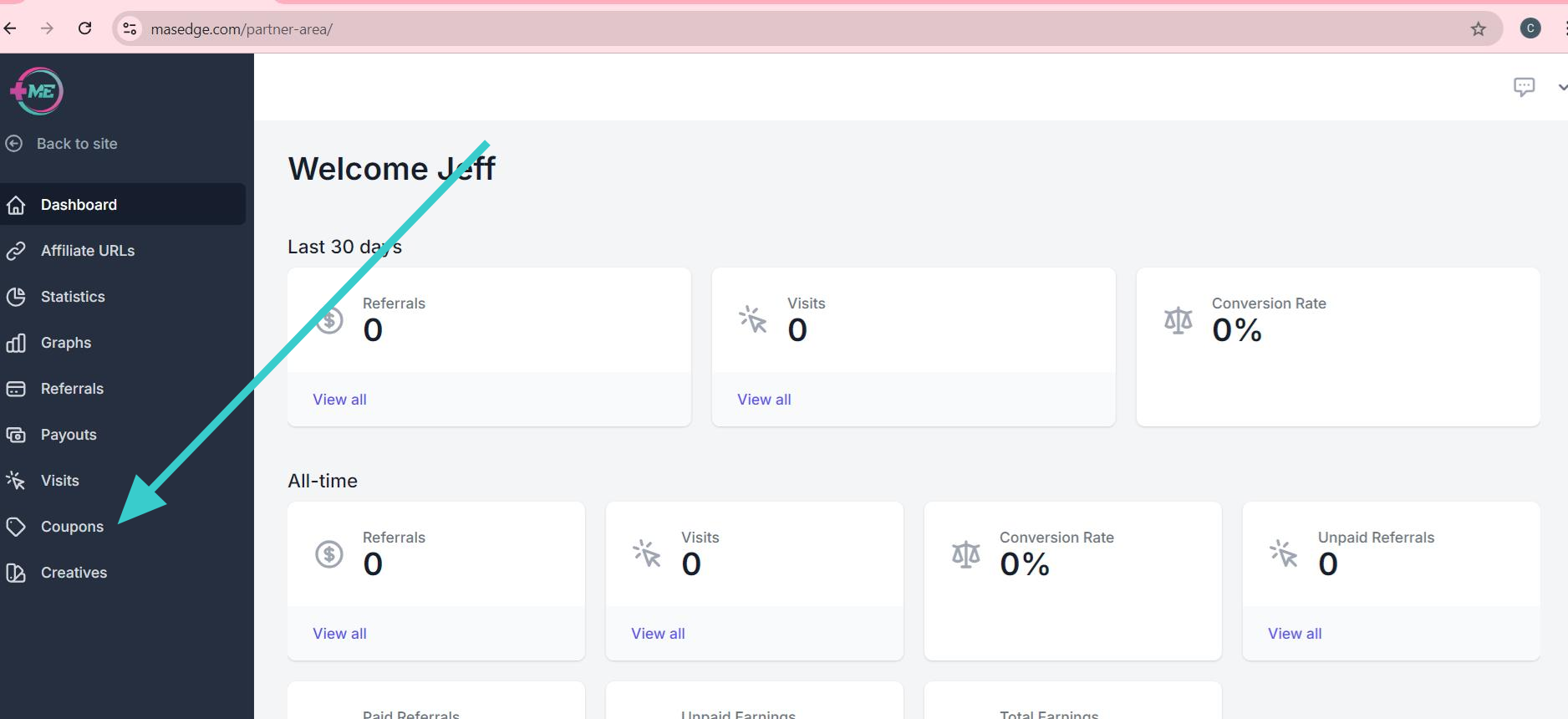
Once you’re in the coupon area you’ll see the coupon automatically generated for you.
Click edit and select your desired coupon code. Save and we’ll approve it for you right away.
Read the following help section on “how tracking works” to see how to use this URL and the ways we make sure you’re always credited for referrals you make.
Your url/slug can be found in the “affiliates url” section of your partner dashboard.

You’ll see your chosen URL/Slug and fully generated links you can copy paste.
There is also a section to help you create new links if you need help linking to specific pages.
If you need to change your URL/Slug, please email us. However, please note that once we change a URL, all old URLs will not work.
We’ve made it as easy as possible to make sure you get credit for every customer you refer and ensure that your audience can take advantage of your partnership with us through discounts, etc.
To do this, we’ve added some unique functionality to your links.
Your referral links will automatically apply your coupon code/discount when customers use your link. This means they don’t have to enter a coupon code at checkout to receive their discounts.
Once you’ve become an established partner, we’ll work with you to create a custom landing page you can send your audience to as well as custom offers.
You can access all our creatives and talking points in the creatives section of the partner portal.